Sep 29, 2025
 111
111
-
Open Bluebeam Revu.
-
Click Sign In (top-right corner).
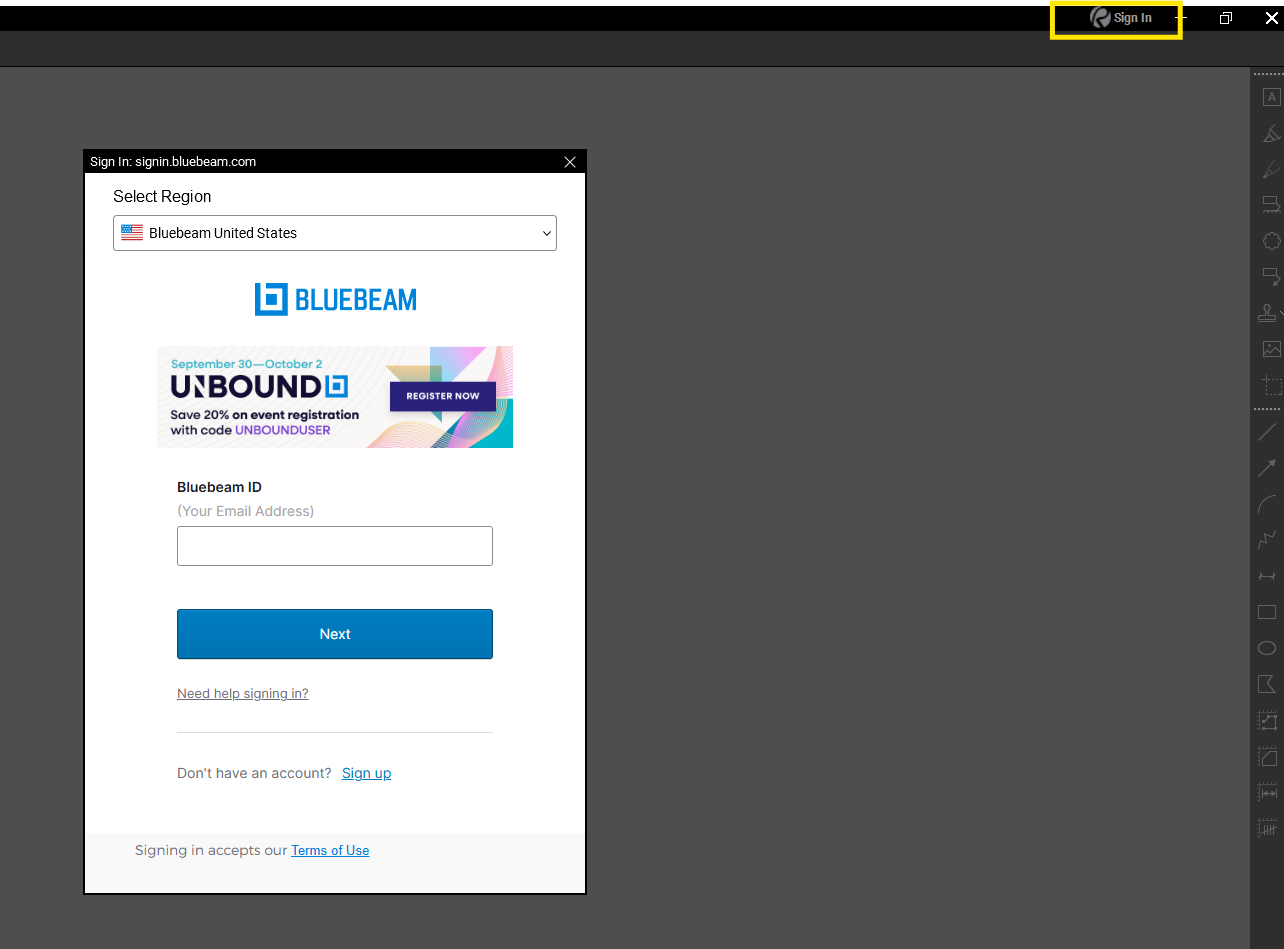
3. Enter your company email address ( [email protected])
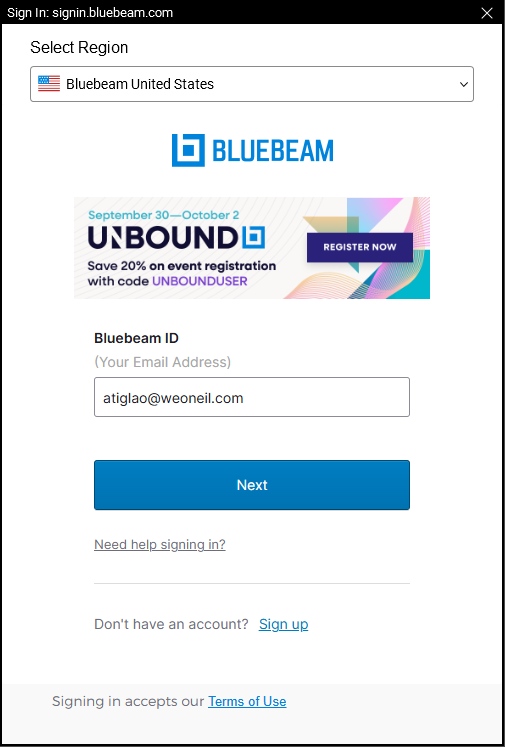
-
You’ll be redirected to the Microsoft 365 login page.
-
Enter your company email and password, then complete MFA (Multi-Factor Authentication) if required.
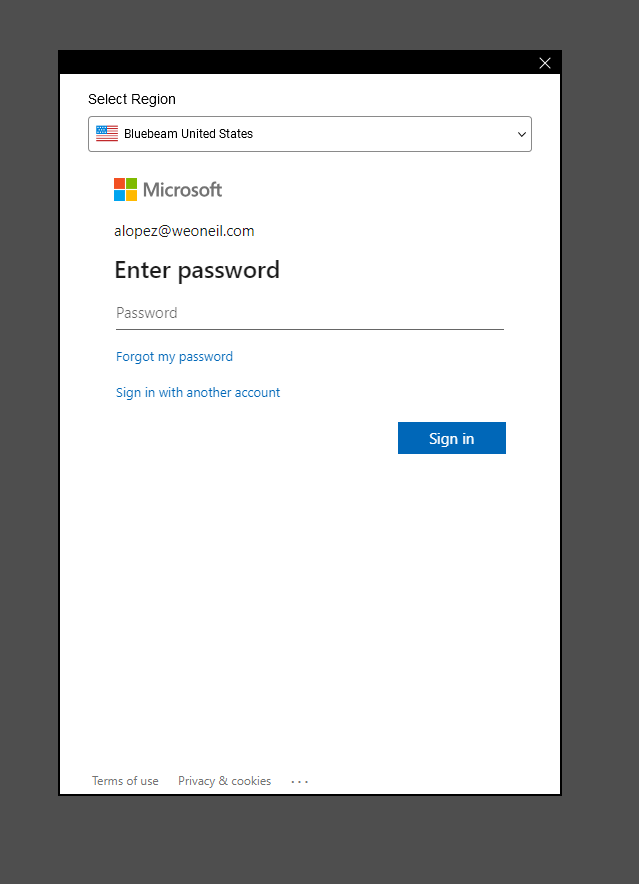
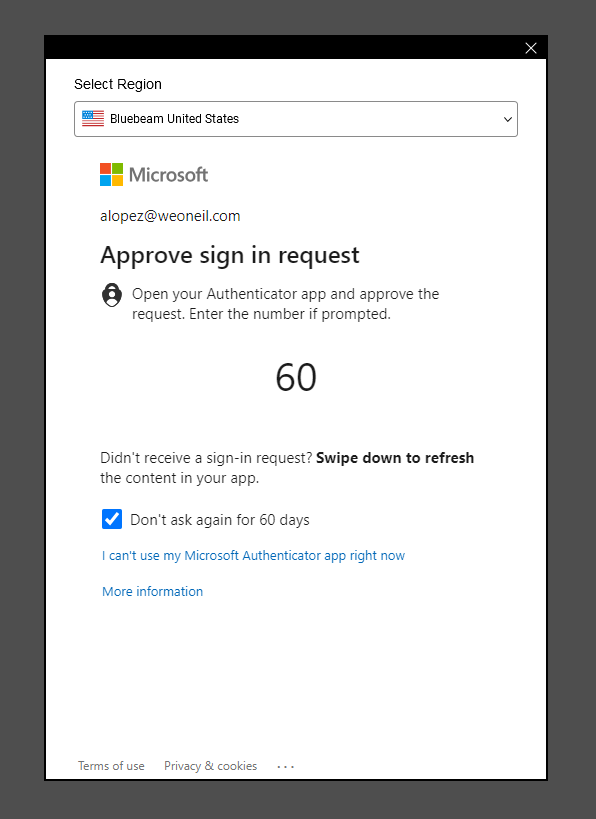
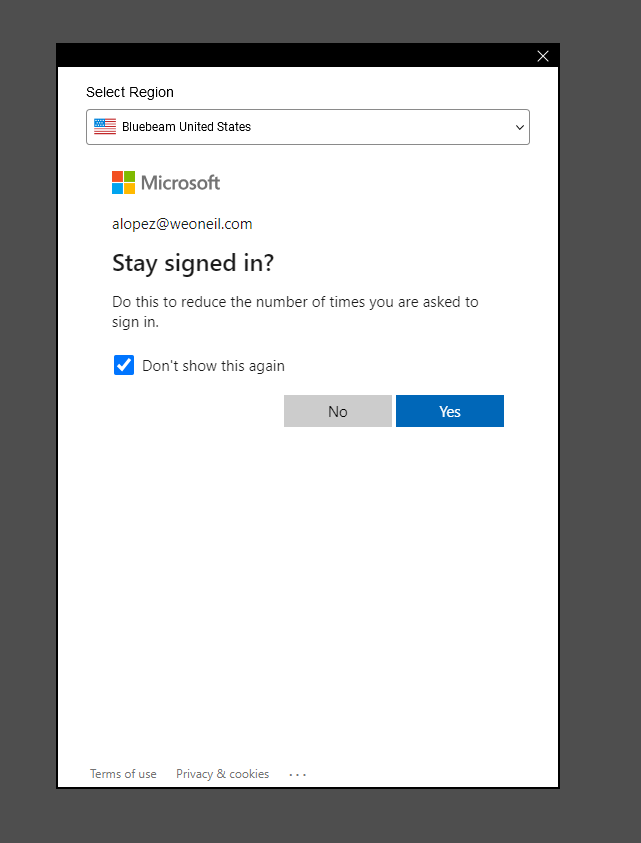
4. Once authenticated, you’ll be logged in to Bluebeam Revu using your SSO credentials.
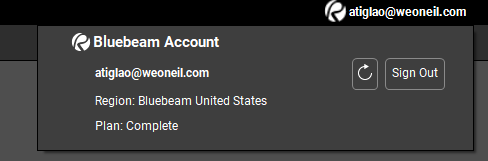
Questions?
Reach out to the [email protected]



