 401
401
⚠️ Note: This type of issue usually happens on a user that got disabled then re-enabled on the Active Directory and caused by mismatch ID that has before. Make sure that other troubleshooting is checked/performed or another instance are checked before proceeding. This has been limitations on MS365 and no other troubleshooting yet as per Microsoft Support in this kind of instance.
❌ Receivers error message: “You do not have permission to download this file”
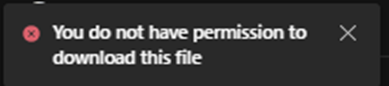
Step 1️: Launch OneDrive online on browser.
Option 1
Click on the “OneDrive” icon on the system tray located at lower right corner of your main screen display.
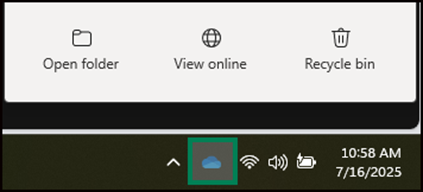
Click on the “View Online” icon.
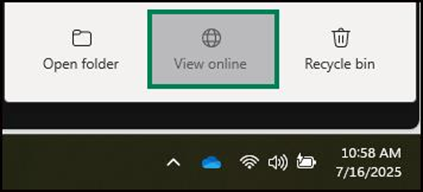
Option 2
Launch the link: https://weoneil-my.sharepoint.com/ on your browser.
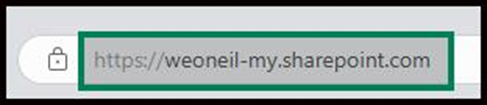
Step 2️: Getting your “OneDrive web URL”.
Click on the “Gear” icon located at upper right corner of your OneDrive online.

Click on the “More Settings” option.
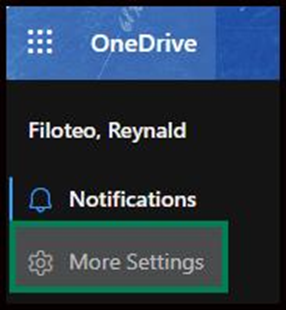
Copy the link that you will see on the “OneDrive web URL” under “Diagnostic Information” on the lower part of the page.
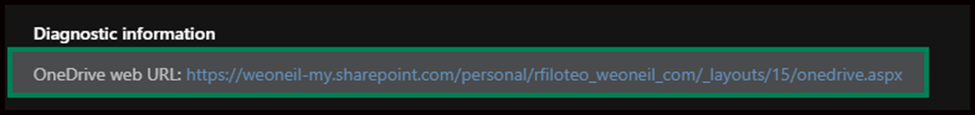
Step 3️: Deleting the receiver’s name on your Site Collection page.
Paste the link on a notepad then replace the part of the link from “15” with “15/people.aspx?MembershipGroupId=0”
Example:
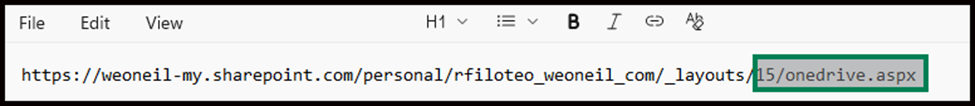
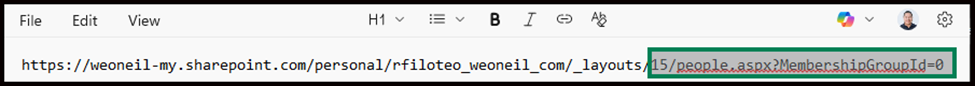
Paste the new link on a browser and you will be redirected to your “Site Collection Settings”.
You will see the names and do select the box on the left part of the name of the affected receiver of the file.
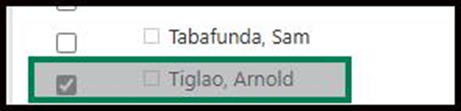
Click on “Actions” on the upper part of the page.
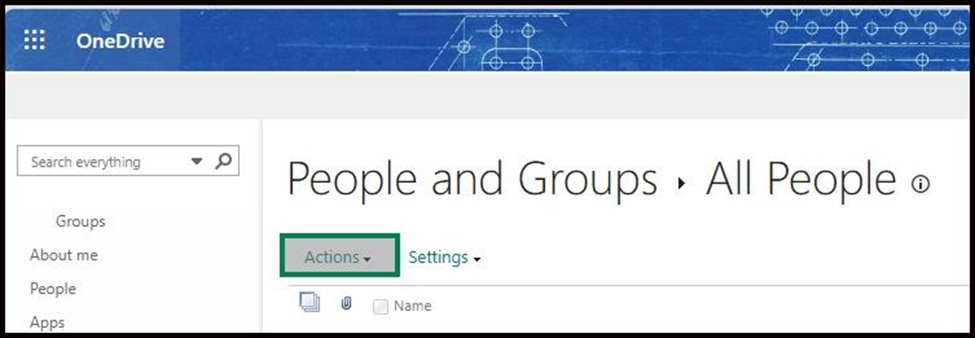
Click on “Delete Users from Site Collection Delete Selected users from this site collection.
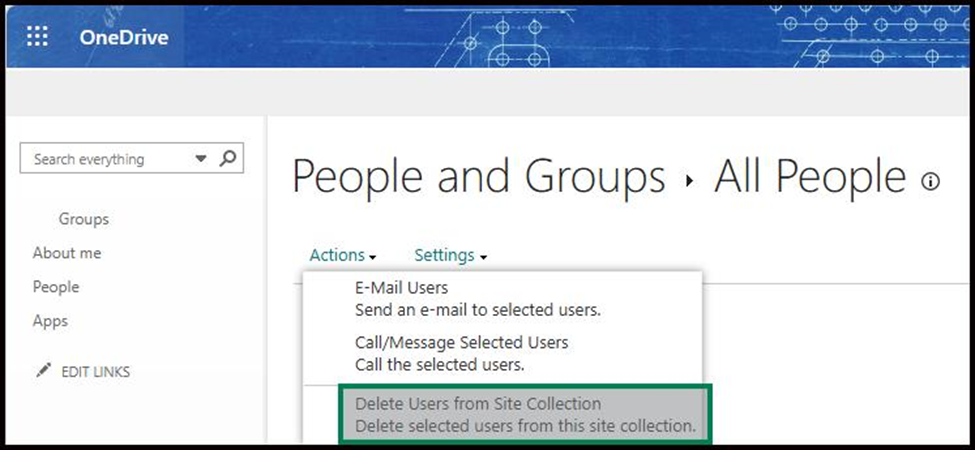
Last Step: Resending the file on MS Teams chat.
You may need to resend the file to Microsoft Teams chat and the file receiver may download all the files that you will send directly onto its MS Teams chat.



