Sep 10, 2024
 54
54
If Microsoft Outlook is not responding, here are several troubleshooting steps you can try:
1. Restart Outlook
- Close Outlook completely from the Task Manager by pressing Ctrl + Shift + Esc, finding Outlook.exe, and clicking End Task. Then, relaunch it.
2. Safe Mode
- Open Outlook in Safe Mode to check if an add-in is causing the issue.
- Press Windows + R, type
outlook.exe /safe, and press Enter.
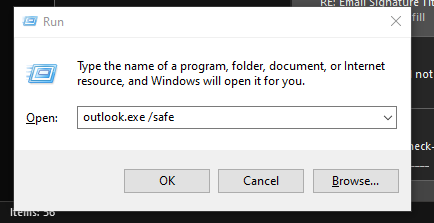
- If Outlook works in Safe Mode, disable add-ins:
- Go to File > Options > Add-ins.
- Select COM Add-ins and click Go.
- Disable the add-ins by unchecking them and restarting Outlook.
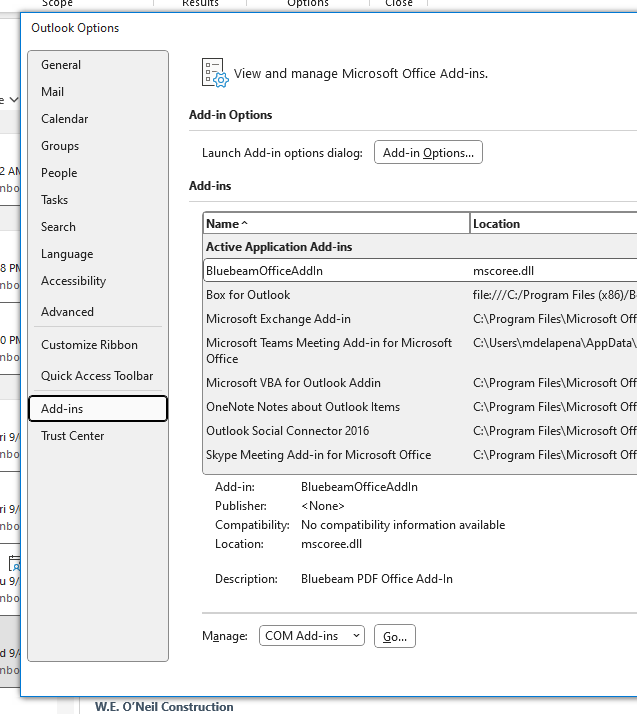
If troubleshooting is not working.
You can try to Restart computer
If this will not work and have any other concerns, contact Helpdesk at [email protected]



